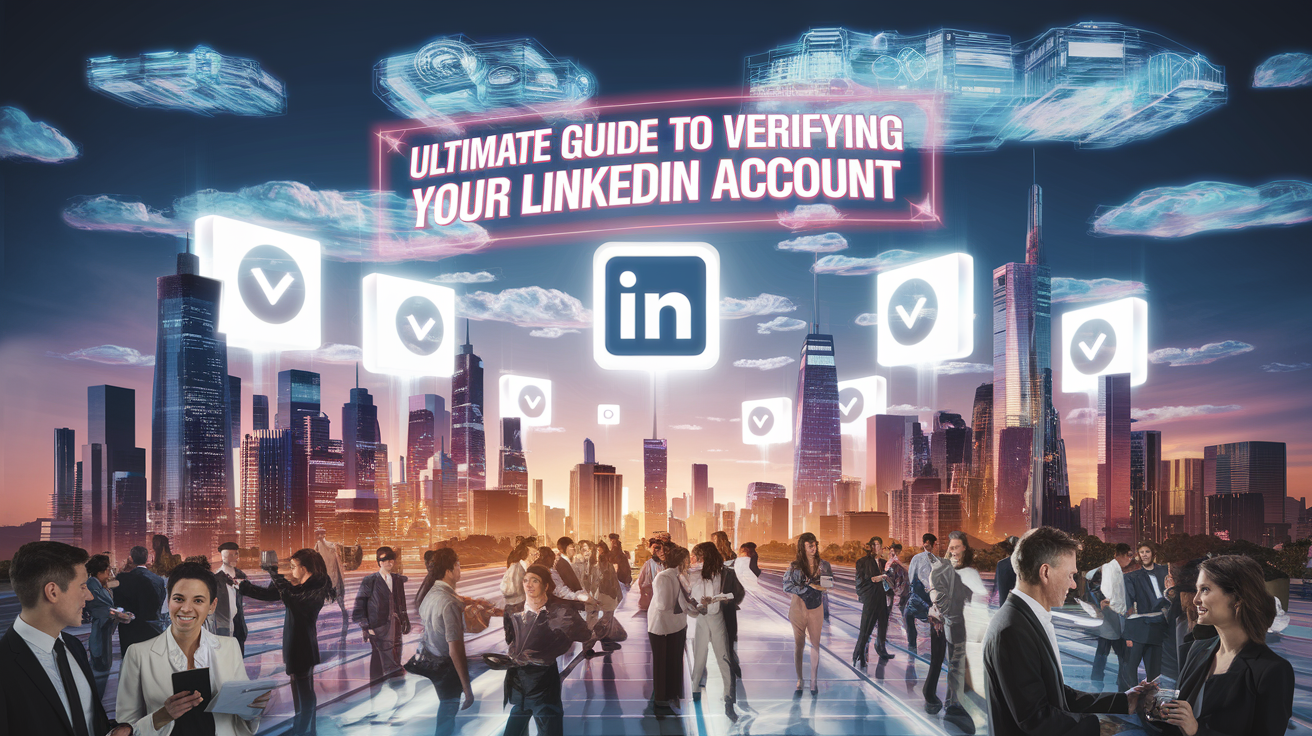
Ultimate Guide to Verifying Your LinkedIn Account
Ultimate Guide to Verifying Your LinkedIn Account
Welcome to the ultimate guide on how to verify your LinkedIn account! Verifying your account on LinkedIn can help boost your credibility and increase your visibility to potential connections and employers. In this comprehensive guide, we will walk you through the steps to verify your LinkedIn account, common mistakes to avoid, and some tips to make the process smoother.
What is LinkedIn Account Verification?
LinkedIn account verification is a process that confirms the authenticity of your profile on the platform. A verified badge on your profile indicates to other users that you are a legitimate member of the LinkedIn community.
Steps to Verify Your LinkedIn Account:
- Log in to Your LinkedIn Account: Access your LinkedIn profile using your credentials.
- Go to Your Profile: Click on your profile picture at the top of the LinkedIn homepage.
- Access the Settings: Select "Settings & Privacy" from the dropdown menu.
- Verify Your Identity: Look for the "Identity" section in the settings and follow the prompts to verify your identity.
- Submit Documentation: LinkedIn may require you to submit official documents to confirm your identity.
- Wait for Approval: Once you have submitted the necessary documents, wait for LinkedIn to review and approve your verification request.
Common Mistakes to Avoid:
- Providing Inaccurate Information: Make sure the information you provide during the verification process is accurate and matches the details on your profile.
- Using Unofficial Documentation: LinkedIn typically requires official documents such as a government-issued ID for verification. Using unofficial documents can lead to rejection.
- Attempting to Game the System: Trying to trick LinkedIn into verifying your account through dishonest means can result in penalties or account suspension.
Tips for a Smooth Verification Process:
- Ensure Your Profile is Complete: A complete and professional-looking profile increases your chances of successful verification.
- Be Patient: Verification processes can take time, so be patient while waiting for LinkedIn to review your request.
- Follow LinkedIn's Guidelines: Adhere to LinkedIn's policies and guidelines to avoid any issues during the verification process.
By following these steps and tips, you can successfully verify your LinkedIn account and enhance your credibility on the platform. Remember, a verified badge is a valuable asset that can help you stand out in the competitive world of professional networking.
For more information on LinkedIn verification, you can visit the official LinkedIn Help Center.
4 comments
Charles KateMay 16, 2020
Fusce ornare mollis eros. Duis et diam vitae justo fringilla condimentum eu quis leo. Vestibulum id turpis porttitor sapien facilisis scelerisque. Curabitur a nisl eu lacus convallis eleifend posuere id tellus.
Thirteen ManMay 20, 2020
In porta urna sed venenatis sollicitudin. Praesent urna sem, pulvinar vel mattis eget.
Belisimo MamaMay 16, 2020
Nullam nec pharetra nibh. Cras tortor nulla, faucibus id tincidunt in, ultrices eget ligula. Sed vitae suscipit ligula. Vestibulum id turpis volutpat, lobortis turpis ac, molestie nibh.
Thirteen ManMay 22, 2020
Mauris sit amet justo vulputate, cursus massa congue, vestibulum odio. Aenean elit nunc, gravida in erat sit amet, feugiat viverra leo.